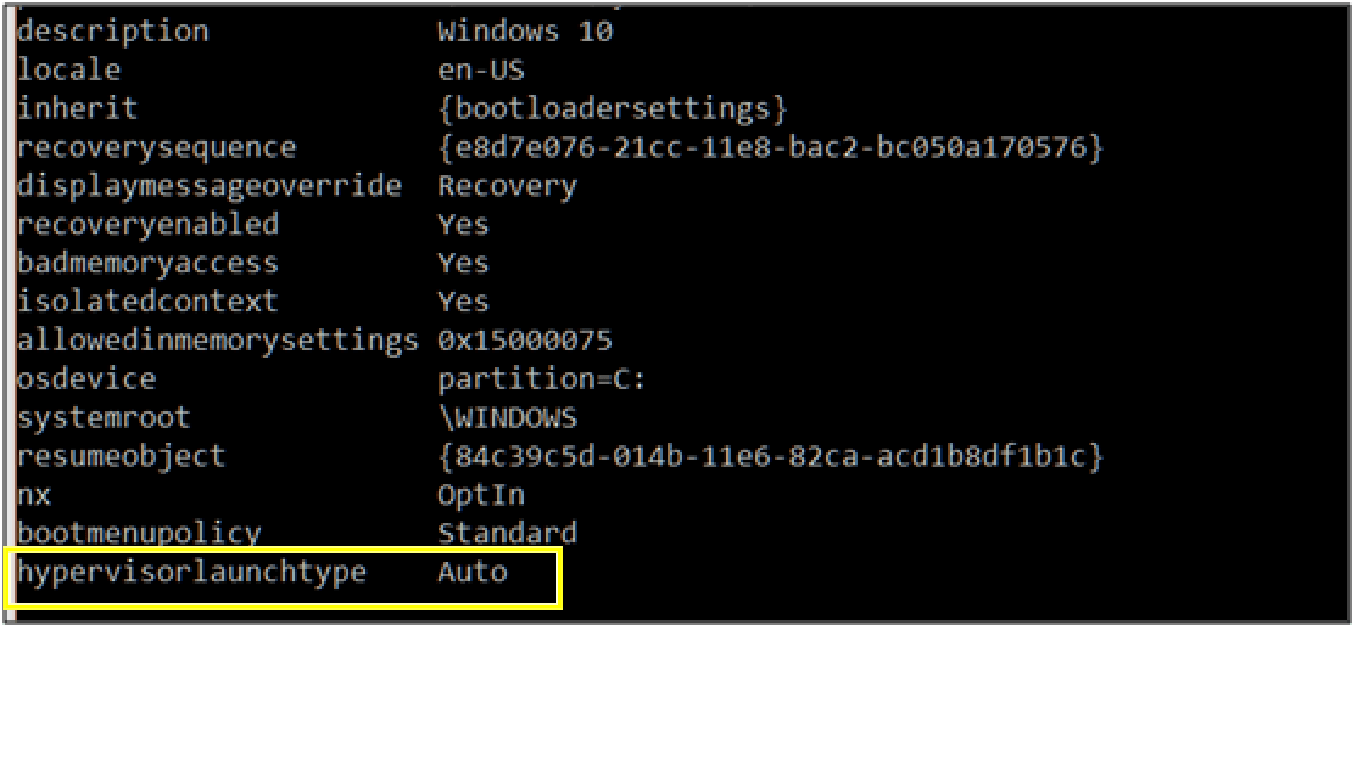Windows
VirtualBox and Docker Won’t Run | Because of Windows 10 Hyper-V?
I managed to resolve the issue but not by uninstalling Hyper-V.
I saw a couple of suggestions but I find this one suitable
(it makes sense since I’m not an IT guru):
STEP 1:
Open the command prompt as an Administrator.
STEP 2:
Run the command with no argument:
bcdedit
After you run the above command, you will see that the property hypervisorlaunchtype is set Auto by default.
See screenshot below:
Disable Hyper-V by running the command:
bcdedit /set hypervisorlaunchtype off
STEP 4:
Restart your PC system to use VirtualBox.
To turn Hyper-V back on, run the command:
bcdedit /set hypervisorlaunchtype auto
You will need to reboot the system to use Hyper-V.
| Published on System Code Geeks with permission by Ahmad Gohar, partner at our SCG program. See the original article here: VirtualBox and Docker Won’t Run | Because of Windows 10 Hyper-V? Opinions expressed by System Code Geeks contributors are their own. |