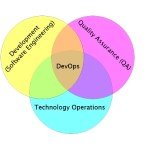Docker | Windows 10/ Mac OS | unauthorized: incorrect username or password when trying to pull images
It happens because the docker client (on macOS or Windos 10) allows you to sign in with your email address and password. If you sign out and sign in with your Docker Username and password everything will work. So here’s a better description of the issue
Description
When trying to pull images from the Docker registry docker: Error response from daemon: Get https://registry-1.docker.io/v2/library/hello-world/manifests/latest: unauthorized: incorrect username or password. This happens if you sign in to Docker using your email address instead of your username.
Steps to Reproduce
- Clean install, or reset preferences for Docker
- Sign in to Docker GUI using your email address and password
- In the terminal, pull an image from the Docker registry
Actual Results
docker: Error response from daemon: Get https://registry-1.docker.io/v2/library/hello-world/manifests/latest: unauthorized: incorrect username or password.
Solution
Try logging back in with the CLI via docker login
| Published on System Code Geeks with permission by Ahmad Gohar, partner at our SCG program. See the original article here: Docker | Windows 10/ Mac OS | unauthorized: incorrect username or password when trying to pull images Opinions expressed by System Code Geeks contributors are their own. |