Performing A Little Usability Tweak On The XFCE Window Recycler in Greybird Theme
Xubuntu is my favorite distro, hands down and the default Greybird theme is just wonderful! There used to be a time when I liked Ubuntu-MATE too, but not so much since they took the road to GTK+3! Coming back to the topic, XFCE works great but it has a small usability issue in the default Greybird theme which annoys most power users.
ALT+TAB is the usual way to recycle window icons on any DE, and the “tab” key determines the currently focused window. Now, one of the Greybird theme developers decided in his profound wisdom that a mouse move over the cycling dialog can cause a window focus too. Since the mouse cursor occupies a central position most of the time, it automatically causes an item in the cycling dialog to be selected which wasn’t intended at all! This could be a great “feature” for those users who like juggling with their mouse while pressing the ALT+TAB keys, I hardly think any power user would like to do that. For most users, this could be easily a cause of annoyance or frustration since they have to move the mouse out of the dialog’s range to ensure that it doesn’t interfere with their selection again.
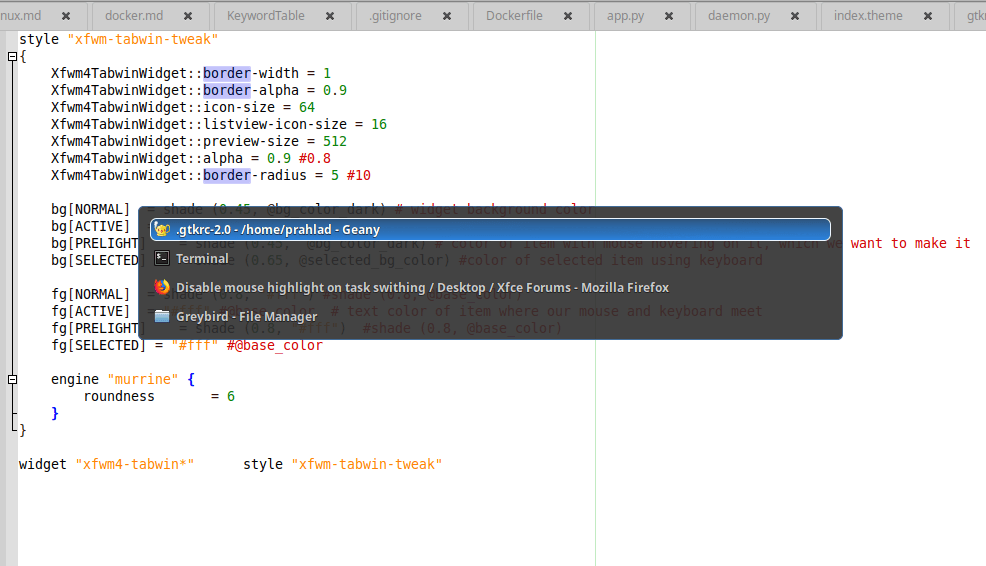
As you can see, the blue background represents the selected/active window. Now, imagine intending to select the firefox window by pressing ALT+TAB, but terminal window gets selected instead since the mouse happens to be placed there! Astonishingly, however, I couldn’t find any discussions or issues raised regarding this anywhere on the internet except this one thread on XFCE forums. After making some tweaks to their code, I was able to come up with my own version which resolves this issue:
style "xfwm-tabwin-tweak"
{
Xfwm4TabwinWidget::border-width = 1
Xfwm4TabwinWidget::border-alpha = 0.9
Xfwm4TabwinWidget::icon-size = 64
Xfwm4TabwinWidget::listview-icon-size = 16
Xfwm4TabwinWidget::preview-size = 512
Xfwm4TabwinWidget::alpha = 0.9 #0.8
Xfwm4TabwinWidget::border-radius = 5 #10
bg[NORMAL] = shade (0.45, @bg_color_dark) # widget background color
bg[ACTIVE] = shade (0.65, @selected_bg_color)# when keyboard and mouse focus on the same item
bg[PRELIGHT] = shade (0.45, @bg_color_dark) # color of item with mouse hovering on it, which we want to make it
bg[SELECTED] = shade (0.65, @selected_bg_color) #color of selected item using keyboard
fg[NORMAL] = shade (0.8, "#fff") #shade (0.8, @base_color)
fg[ACTIVE] = "#fff" #@base_color # text color of item where our mouse and keyboard meet
fg[PRELIGHT] = shade (0.8, "#fff") #shade (0.8, @base_color)
fg[SELECTED] = "#fff" #@base_color
engine "murrine" {
roundness = 6
}
}
widget "xfwm4-tabwin*" style "xfwm-tabwin-tweak"
Save the above file as ~/.gtkrc-2.0 and change your theme from Greybird to something else and back again, and this issue will be resolved.
| Published on System Code Geeks with permission by Prahlad Yeri, partner at our SCG program. See the original article here: Performing A Little Usability Tweak On The XFCE Window Recycler in Greybird Theme
Opinions expressed by System Code Geeks contributors are their own. |


