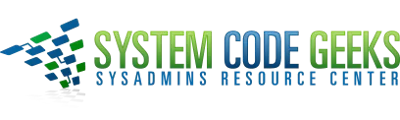Multiple Derby Network Servers on the same Host
Abstract
Suppose you want to start multiple Derby network servers on the same host. They need to be listening on different ports and ideally store their data in different locations. The listings below show Linux bash and Windows batch scripts to configure starting a Derby network server.
In this example, the Derby network server will listen on port 1110. Each Derby network server will also have its own file system location to store its databases.
Disclaimer
This post is solely informative. Critically think before using any information presented. Learn from it but ultimately make your own decisions at your own risk.
Requirements
I did all of the work for this post using the following major technologies. You may be able to do the same thing with different technologies or versions, but no guarantees.
- Apache Derby 10.14.1.0
- Java zulu11.1+23-ea-jdk11
I am not going to go through the process of downloading and installing these technologies. I’ll leave that as an exercise for you.
Linux bash scripts
Here are the Linux bash scripts to configure starting a Derby network server. We’ll look at the details of each file. First we’ll set the environment.
Listing 1 – setenv.sh
#!/bin/bash export DERBY_HOME=/home/derby/opt/derby export PATH="$DERBY_HOME/bin:$PATH" echo "DERBY_HOME=$DERBY_HOME" export JAVA_HOME=/home/derby/opt/java echo "JAVA_HOME=$JAVA_HOME" export NS_HOME=/var/local/derby/1110 mkdir -p $NS_HOME echo "NS_HOME=$NS_HOME" export NS_PORT=1110 echo "NS_PORT=$NS_PORT" export NS_HOST=0.0.0.0 echo "NS_HOST=$NS_HOST" export DERBY_OPTS="" export DERBY_OPTS="$DERBY_OPTS -Dderby.drda.host=$NS_HOST" export DERBY_OPTS="$DERBY_OPTS -Dderby.drda.portNumber=$NS_PORT" export DERBY_OPTS="$DERBY_OPTS -Dderby.system.home=$NS_HOME"
DERBY_HOME is self explanatory: it’s where Derby is unzipped (installed). Add Derby’s bin directory to the PATH.
JAVA_HOME is self explanatory: it’s where Java is unzipped (installed). Add Java’s bin directory to the PATH.
NS_HOME is “Network Server Home”. This is the directory the Derby network server will use to store its configuration and databases. Whenever a new database is created on this Derby network server, a new sub-directory will be created under NS_HOME for the new database. This allows multiple Derby network servers running on the same host to keep their data separate.
NS_PORT is self explanatory: it’s the port the Derby network server uses to listen for connections. This allows multiple Derby network servers to run on the same host.
NS_HOST sets the network interface used by the Derby network server when listening for connections. By default, the Derby network server only listens for connections on the loopback address of 127.0.0.1. This default means clients must run on the same host as the network server – not very useful. By setting the host to 0.0.0.0, the Derby network server will listen for connections on any network interface on the host. If your Derby network server host has multiple network interfaces, NS_HOST should be set to the IP of one of those interfaces. Setting this value allows clients to be remote and run on any host.
DERBY_OPTS is the system property used to get all of the configuration options to Derby. It’s value is created by concatenating together the appropriate Derby system properties with their associated values.
Now that the environment is set, we can start the server.
Listing 2 – start.sh
#!/bin/bash
# Directory of the script
SD=$( cd "$( dirname "${BASH_SOURCE[0]}" )" && pwd )
# Source in common variables
source $SD/setenv.sh
startNetworkServer -noSecurityManagerSD is Script Directory. The evaluation determines the fully-qualified file system location of the start.sh script and assigns it to SD. This is useful when referencing other scripts.
source self explanatory: it sources in the environment configuration to run the Derby network server.
startNetworkServer -noSecurityManager starts the Derby network server. The DERBY_OPTS variable – set in setenv.sh – is used to configure the network server. The -noSecurityManager command line option needs some explanation. By default, Derby’s Java process runs with a limited security policy. I’ve found that this limited security policy gets in the way of database operations which I normally would just expect to work. By specifying -noSecurityManager, you run the Derby network server without any security policy. This may not be the ideal way for you to run a Derby network server. However, this blog is limited in scope to running the server. Search for my other blog on how to secure a Derby network server.
Now that the server is running, we need to stop it.
Listing 3 – stop.sh
#!/bin/bash
# Directory of the script
SD=$( cd "$( dirname "${BASH_SOURCE[0]}" )" && pwd )
# Source in common variables
source $SD/setenv.sh
stopNetworkServerAll of this is self explanatory. No further comments are needed for this script.
Windows batch scripts
Here are the Windows batch scripts to configure starting a Derby network server. We will not look at these files in additional details; details are included with the Linux bash scripts.
Listing 1 – setenv.cmd
@echo off set DERBY_HOME=C:\Applications\Derby set PATH=%DERBY_HOME%\bin;%PATH% echo DERBY_HOME=%DERBY_HOME% set JAVA_HOME=C:\Applications\Java echo JAVA_HOME=%JAVA_HOME% set NS_HOME=C:\Users\Derby\1110 md %NS_HOME% 2>NUL echo NS_HOME=%NS_HOME% set NS_PORT=1110 echo NS_PORT=%NS_PORT% set NS_HOST=0.0.0.0 echo NS_HOST=%NS_HOST% set DERBY_OPTS=-Dderby.drda.host=%NS_HOST% set DERBY_OPTS=%DERBY_OPTS% -Dderby.drda.portNumber=%NS_PORT% set DERBY_OPTS=%DERBY_OPTS% -Dderby.system.home=%NS_HOME%
Listing 2 – start.cmd
@echo off call setenv.cmd startNetworkServer -noSecurityManager
Listing 3 – stop.cmd
@echo off call setenv.cmd stopNetworkServer
Summary
That’s it. I hope you enjoyed learning how to run multiple Derby network servers on the same host.
| Published on System Code Geeks with permission by Michael Remijan, partner at our SCG program. See the original article here: Multiple Derby Network Servers on the same Host Opinions expressed by System Code Geeks contributors are their own. |